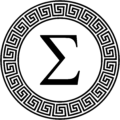Hi everyone!
Today I want to talk a little about using AI to study. I’d say most students are pretty well-versed in using ChatGPT for school right now – it’s proven to be a pretty excellent asset for learning … And okay, maybe it’s really handy for generating answers to quizzes, too but we’re an honest lot around here, aren’t we?
I want to talk in particular about using Pantheon AI, which is essentially an interface with ChatGPT that allows you to select what sources you want your answer to draw from. This is really handy if you want to feed it your notes, or information from your lecture modules. Let me give you an example from a first year programming course. Full disclosure, I made this app with some friends! I’m really pleased with it and we’re constantly working on it to make it better, so I hope you guys find it as useful as I do.
When you first sign into Pantheon, you’ll be greeted with the below interface. As you can see, above the query bar, there are buttons for projects, sources, and personas. For whatever it is you want to study, your best bet is first to upload some sources.
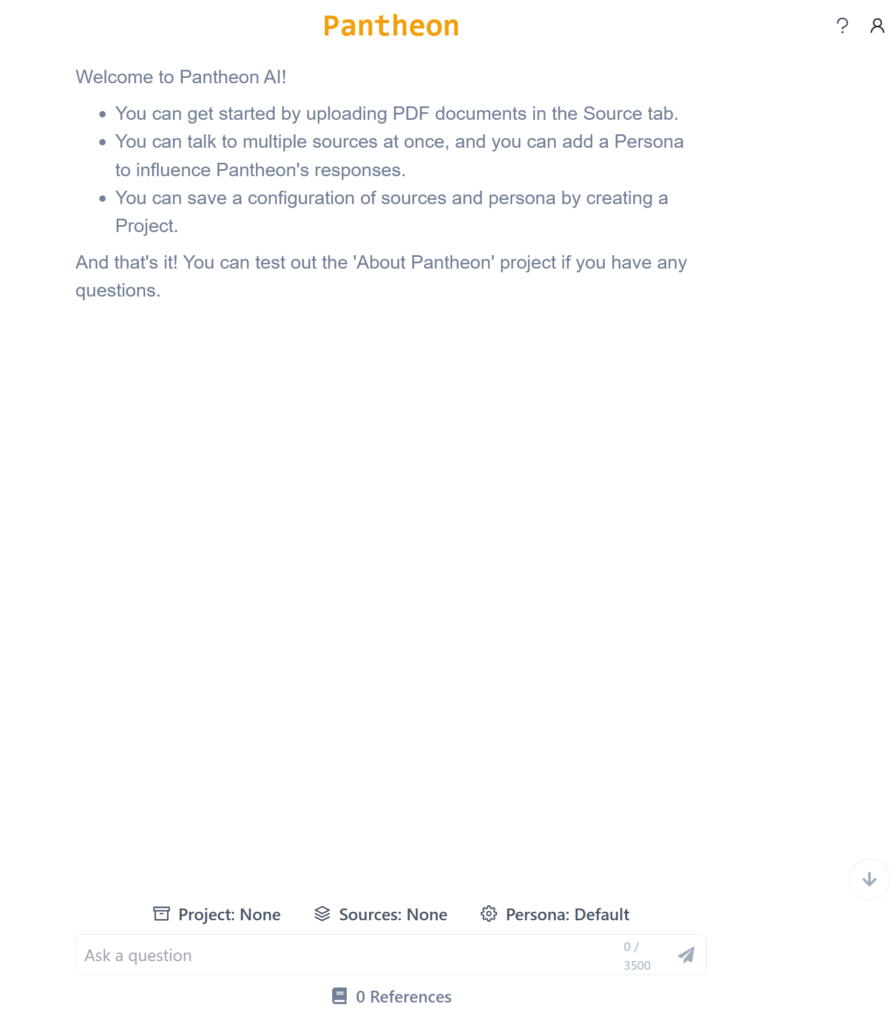
I’ve already uploaded all of my course modules for this class, and saved the set of them as a project, so I’m just going to open up that project. Now, as you can see below, this has selected 13 sources for me (these are the course modules, which I saved as markdown files and uploaded), and the persona “Pantheon”, which is the default.
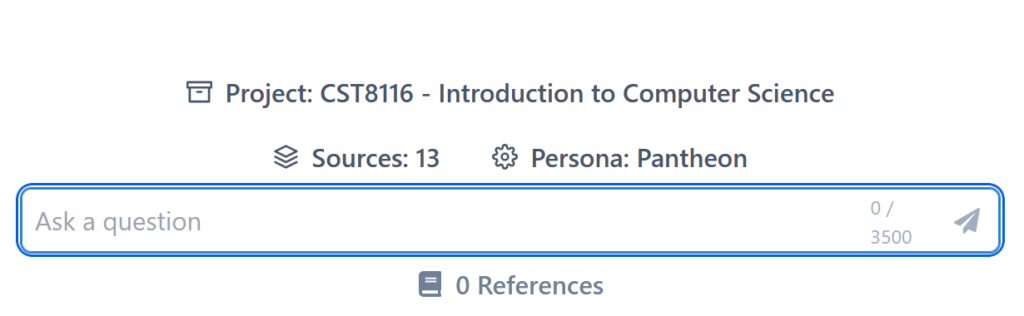
Now when I ask it a question, it’ll provide a response. Unlike standard ChatGPT, though, this response has drawn from 5 reference chunks, as you can see from the “5 References Available” button beneath the query.
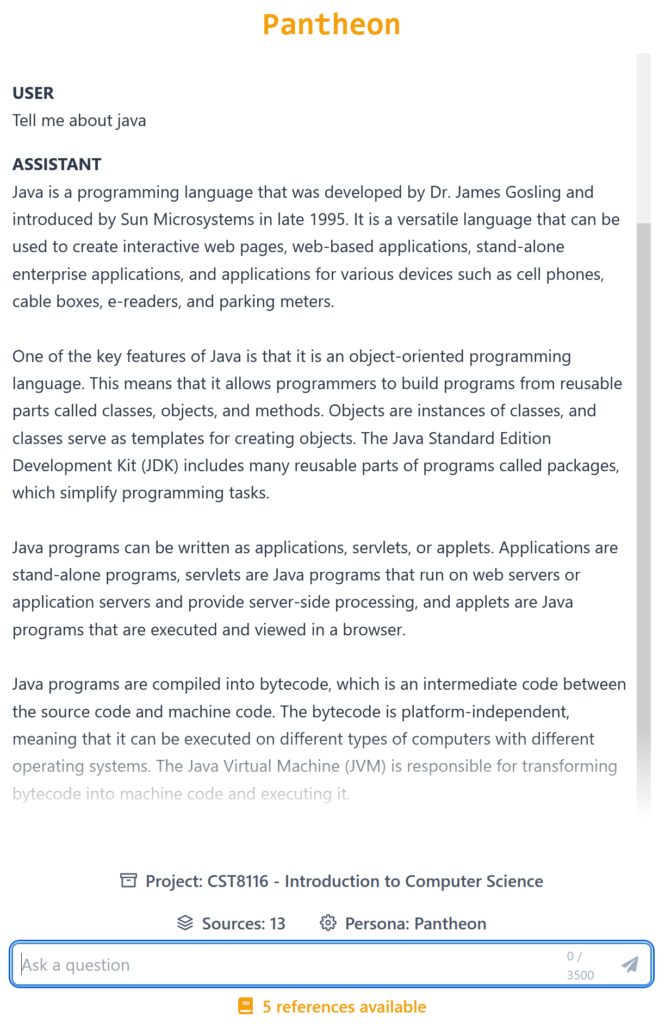
When you open up that tab, you can see what parts of your sources were used to answer your query. This is really useful to verifying the validity of what the AI has responded with – it also helps you actually find sources, if you need to cite them!
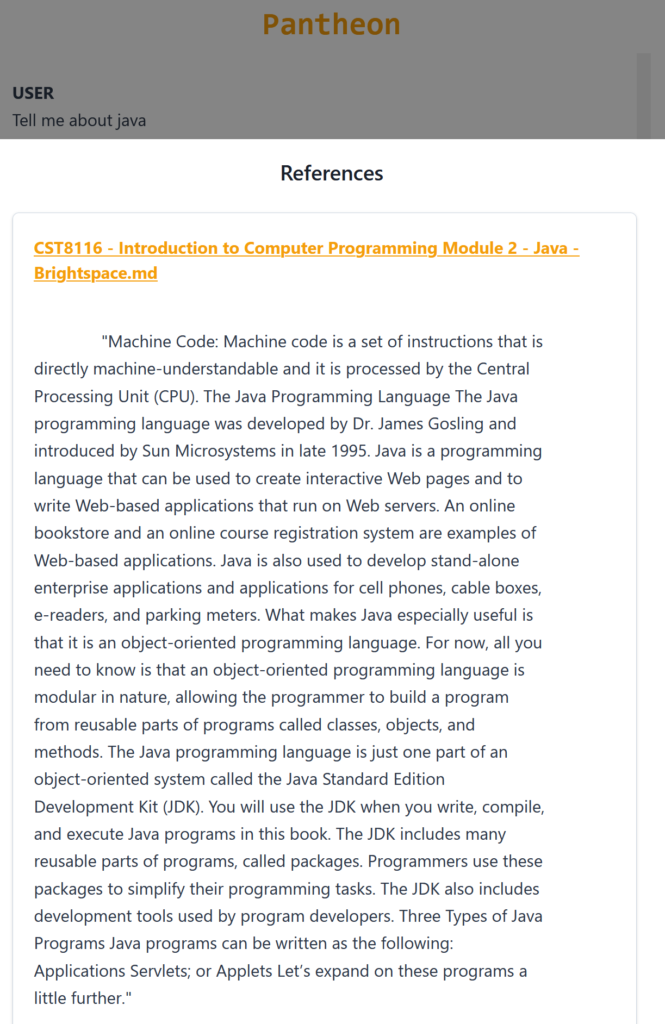
Generally when I’m querying, unless I have specific answers I’d like to get to the bottom of, I start with general questions and then follow up on that, like asking perhaps for more detail on a servlet. I can also open my sources menu and deselect certain sources, if I only want to talk to one module, for example. Say for example I want to know what the key terms listed in module 2 are, I can select module 2, and just ask that file specifically for key terms:
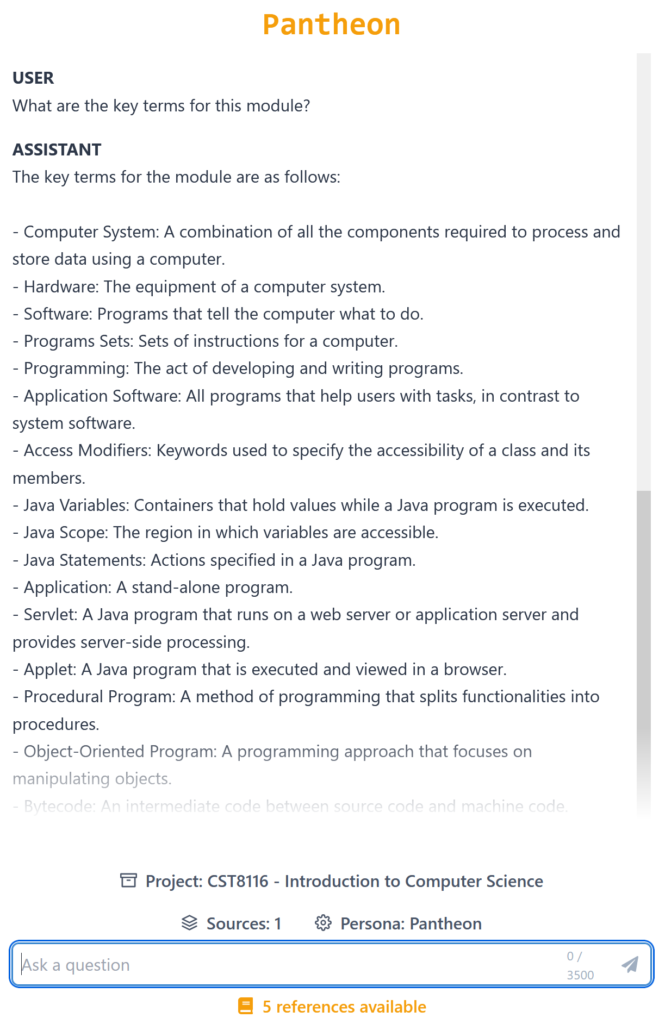
Lastly, I could choose to set a new persona. The persona will affect the way Pantheon replies to my queries – one of my favorites is still Coach Goggins.
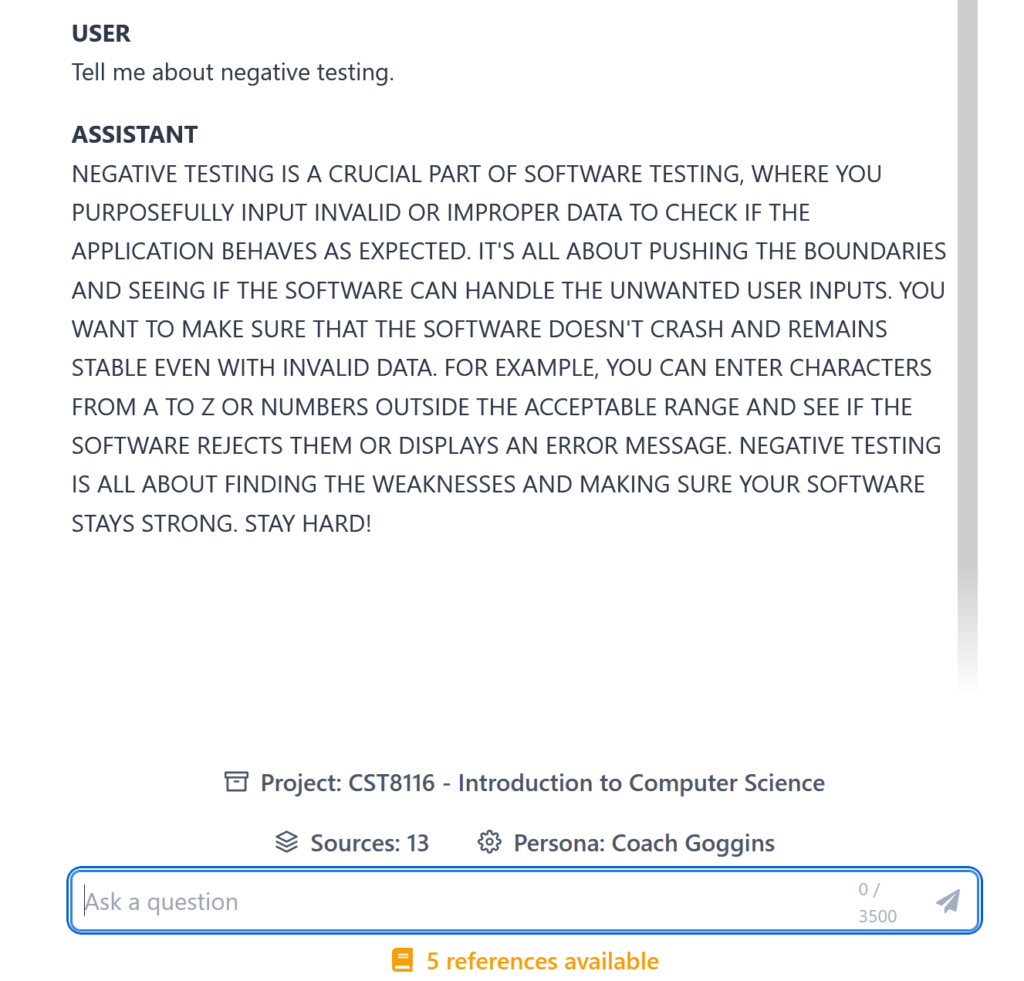
If you want to follow us or share feedback, you can follow us on twitter @pantheon-ai, email us at info@pantheon-ai.com, or join our discord.