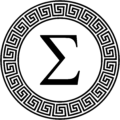There’s a growing perception nowadays that we spend far too much time on our phones and computers. For many of us, that’s probably true, especially if a lot of that time is spent mindlessly (or worse, angrily) browsing social media, gaming, or watching Youtube videos when we should be working. Still, it’s important to remember that while sometimes scaling back your phone usage is exactly the right thing to do, other times it’s simply learning to use your phone as a tool, rather than merely a distraction device. Smart-phones are arguably the most versatile and incredible tool ever invented, capable of countless things which can add value to your life. I’m gonna divide this article into two lists – the sorts of apps I use daily, and the ones I use now and then. As an Android user, these are all apps I use on Android – some may not be available or be of a different quality on Apple devices. I’m also going to mention a few desktop apps that I use often.
Notion
Phone, Desktop & Web
Notion is one of those tools I never seem to shut up about. I’ve written several articles and tutorials on how to use it, but as a quick pitch, Notion purports to be a sort of ‘all in one’ productivity app. It’s extremely configurable, and after an initial learning curve you can use it to create all sorts of cool dashboards, databases, and trackers. You can also use it as a simple note-taking app, a wiki, or a place to host information. The web-app is great, and the Android app has improved by leaps and bounds in the last few years.
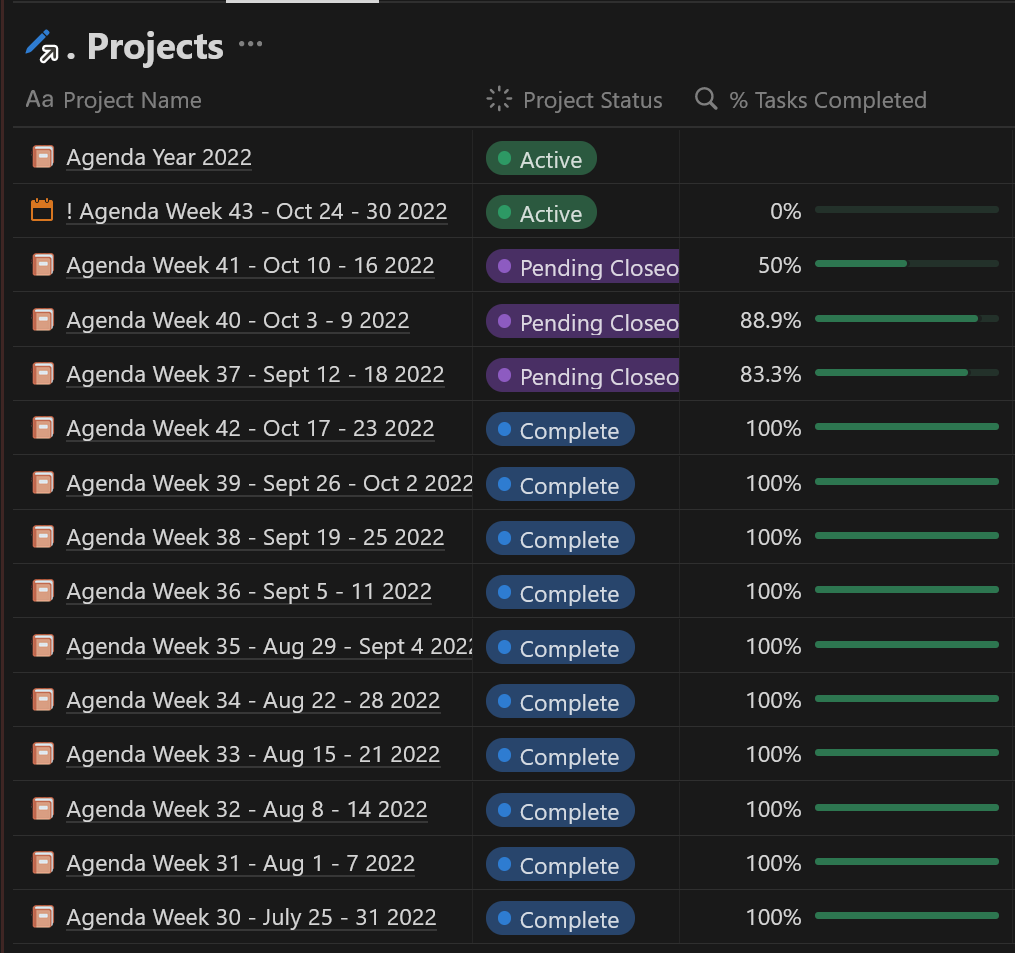
Kindle App
Phone & Desktop
I’ve used the Kindle app for years, not just for e-books I’ve purchased on Amazon, but as my general hub for any digital documents I intend to read. The reason for this is twofold – first of all, Kindle has the great functionality of syncing between devices. I do a lot of my reading on my cellphone, but I also own a paperwhite and an iPad which I also like to read on sometimes. Kindle lets me ensure that I can pick up where I left off on any device and sync all my highlights and notes. This paired with Readwise, which I’ll talk about shortly, can make for a really handy pipeline of information. I really recommend an additional desktop library management app called ‘Calibre’ and the Amazon’s ‘Send to Kindle’ app in addition – between those two extra programs, you can easily convert book formats and send anything to your Kindle.
Loop Habit Tracker
Phone
Loop Habit Tracker is a simple, straightfoward habit tracker that comes with lovely visualizations for your habit streaks and progress. While I use Notion to track a lot of my daily habits, I can’t resist using this app for a handful of them, such as getting out of bed without hitting snooze, because of how it visualizes it. Yeah, I hit snooze a lot.
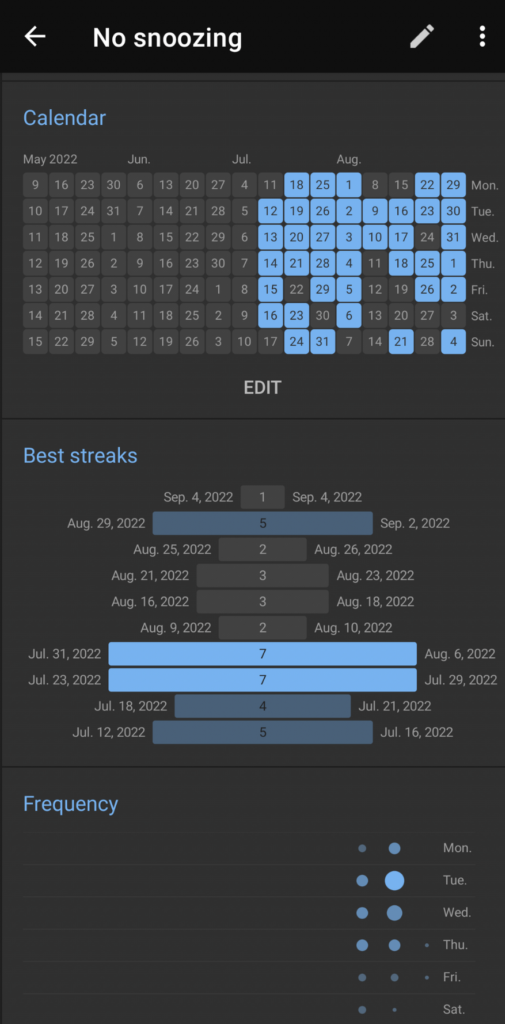
1 Second Everyday – 1SE
Phone
1SE is a really neat quasi-journal app. The premise is simple – take a 1 second video (or upload an image) every day. The app can then produce a ‘mashup’ slideshow of your days, which can provide a neat summary quite distinct from a conventional journal. Admittedly most of my pictures are of my dinner, but hey!
Flipp
Phone
This has been a game-changer for my grocery list, and I don’t even price-match. Flipp is an app that offers a catalogue of all the fliers for stores in your area, where you can quickly and easily select items and add them to a shopping list. You can also manually add an item to your shopping list, and Flipp will search the fliers and show you where is offering the best deals. If you shop somewhere that price-matches, you can pretty quickly and easily get some good deals with this app, too.
Readwise
Phone & Web
Readwise is a new addition to my repertoire of apps, and one I’ve been greatly enjoying. If you like to highlight while you read, Readwise provides a tool that will gather up your highlights from various sources (such as Kindle, Pocket, and Medium) into one place. Additionally, they have a tool called the ‘Daily Readwise’, which will use a configurable algorithm to present you with a selection of your highlights to review every day. Cooler still, Readwise syncs with Notion and various other apps, allowing you to push your Readwise highlights elsewhere to be played with further. I pair it with Notion, where I accumulate all my notes, and it pays to have my highlights ready and waiting for me.